- Help & Advice /
- Student guide to managing your energy bills
Student guide to managing your energy bills

Check your tenancy agreements
Check your tenancy agreement to see who is responsible for paying the bills.
- Some tenancy agreements will state that you are responsible for
 paying the gas and electricity. In this case, you will need to budget for the utility costs on top of the rent.
paying the gas and electricity. In this case, you will need to budget for the utility costs on top of the rent. - Other tenancy agreements will state that the gas and electricity are included in the rent. In this case, check whether your tenancy agreement has a section titled ‘Fair Usage Policy’ or refers to a separate Fair Usage Policy document.
Fair Usage Policies
In some tenancy agreements where utilities are included, there may be a ‘fair usage’ policy.
The fair usage policy means your utilities are only included up to a certain point – either of units used (kwh) or a monthly amount of money (e.g £15). If your bills are over this, the landlord can charge you the difference.
The increased cost of gas and electricity means that more students are finding their energy use exceeds the fair usage policy.
The policy is legally binding, so it is important you make sure you understand it and ask any questions of the letting agent or landlord before signing. You can ask to see bills from the previous year to see how much you could be paying on top of the amount included in the rent.
Moving in – taking meter reads
On the day you move in you should take meter readings. Take photos of both the gas and the electric meters.
- If your bills are included in the rent these readings are important as evidence if there is a dispute about energy costs. You can also take regular readings to see how well you are keeping in line with any fair usage policy.
- If your bills are not included you will need these readings to register with your supplier.
Meter reading:

Meters count the amount of units of fuel that have been used and are measured in Kilowatt Hours (kWh) for Electric and meters cubed (m ) for gas.

These numbers will be displayed on the meter screen and it is often the first five digits that are required.
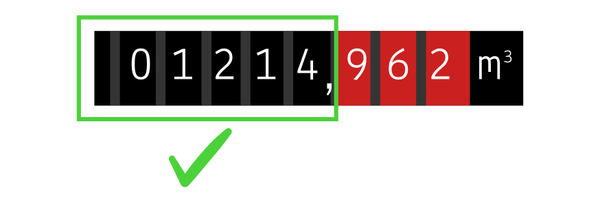
Registering with a Supplier
If you are taking on the bills yourself, and not using an agency, you will need to register with the supplier. The name of the current supplier should be provided in your tenancy agreement. If it’s not, you can use the links below to find them.
You can find the supplier for your property here:
When you call the supplier to register you will need to give them meter readings, so have them ready.
It is important to register to avoid paying any previous tenants’ debt and to make sure your bills are accurate.
Make sure tenants living in the house are registered on the account so responsibility is shared (if the bills are only in one person’s name they will be legally solely liable for any debt).
Priority Service Register (PSR)
When you register with the supplier, let them know if there are any people living in the house with health conditions, mobility issues, hearing or sight impairment, or mental health issues.
If any of these are present the household will be put on the Priority Services Register, which means that if there is a power cut, or a disconnection, the energy company will prioritise getting you back on supply. You can also register on the Wales and West Utilities website.
Read more about the Priority Services Register here.
Managing your bills if they are not included
If your bills are not included in your rent, there are different options for managing your bills.
Option 1: Bill splitting companies.
Where your bills are not included, the letting agency may suggest a bill splitting company. The supply will be registered with the company, and they will charge you for utility costs. These agreements can include gas, electric and wifi. The advantage of this option is that all the bills are managed by the agency, and you will be charged a monthly amount, so less admin and less stress. The disadvantage is that there is a charge for their services, so it is more costly and may limit your option to find better deals.
Option 2: You and your housemates register with the utility suppliers, and agree how you will manage the bills between you.
The advantage is it is cheaper, and puts you collectively in control of who your supplier is, and how you pay. However it does involve more admin as you will be dealing with different bills, and more chance of disagreement if there is no clear plan at the start.
Different types of meters
Credit meters:
These meters give a constant supply of fuel to the property, and you will be billed monthly or quarterly for your use.
If you have smart meters, the home should have an in home display unit which will show how much energy you are using, and the meter sends readings to your supplier automatically.
If it is not a smart meter you will need to send regular meter reads to the supplier. You should do this monthly to make sure your bills are accurate. If you are not sure if your meter is smart or not, check with your supplier when your register.
Prepayment or smart Pay-as-you-go (PAYG) meters:
 With these meters money must be put on the meter before the fuel is used. With a traditional prepayment meter this is done by loading a key or card with money at a shop or post office which is then put in the meter to transfer the balance onto the meter.
With these meters money must be put on the meter before the fuel is used. With a traditional prepayment meter this is done by loading a key or card with money at a shop or post office which is then put in the meter to transfer the balance onto the meter.
With PAYG meters you can top up at a shop/postoffice or online, through the suppliers website or app, and the credit is sent direct to the meter.
If the credit on the meter runs out your supply will be cut off.
All prepayment meters have a small amount of Emergency Credit available. This can be used to keep you on supply in an emergency and will be paid off from your next top up. Follow the instructions on your In Home Display Unit, or meter to activate the emergency supply.
Economy 7: If your house is all electric you may have an Economy 7 meter. These can be credit or prepayment meters, the difference is that they charge the electricity at 2 different rates – with the 7 hours at night being the time with the cheaper electricity (hence Economy 7).
These meters will give 2 readings – 1 for day and for night – and you should give both of these readings to the supplier when you register. If you have an economy 7 tariff try to use appliances like washing machines and dishwashers on timers so they come on at night.
Night storage heaters: A heater that charges up and stores heat throughout the night that then releases the heat slowly throughout the day. These are designed to work with economy 7 tariffs.
Note - There are other less common meter types and payment methods and if you think you have one of these you can contact us for advice.
Decide on payment method if paying the bills independently
There are 3 ways to arrange payments for credit meters
Pay on receipt of bill – on receiving the bill you pay the full amount either online or over the phone. This is usually the most expensive way to pay, and most energy companies add late payment charges to the bills if they are not paid within a certain amount of time.
Direct Debit set amount – your supplier estimates your total annual usage and divides this into 12 equal payments which will automatically be taken from a bank account each month. It is important, if you don’t have a smart meter, to give monthly meter reads to avoid being over or under charged.
Direct Debit full amount – the supplier takes the exact amount spent on energy from the bank account each month. This can be challenging when on a tight budget as winter bills are a lot higher than summer ones..
Agree how to split the cost
You will need to agree with your housemates how to manage splitting the bills. Options include:
- Set up a joint account that you all pay into monthly to cover your charges.
- If someone is happy to take responsibility for bills, other housemates could set up direct debits to pay their share into one account.
- Explore options of free bill-splitting apps that can help organise payments
Understanding your bill
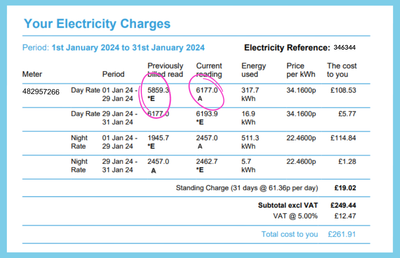
Your meter readings for the start and end of the billing period will be shown. There may be multiple sets if for example there has been a change in the cost of fuel (price changes can occur every 3 months). Next to these readings will be a letter that indicates the type of meter reading the supplier has used.
- If you have a smart meter this will be "S" for smart reading.
- If on a traditional meter it will be either "E" for estimated reading or if you have been submitting readings it will be "A" for actual reading or "C" for customer reading.
And when you leave
Don’t forget at the end of your tenancy to take photos of the meters on the day you move out, and close your utility accounts so cannot be charged for any costs after the date you left the property.
